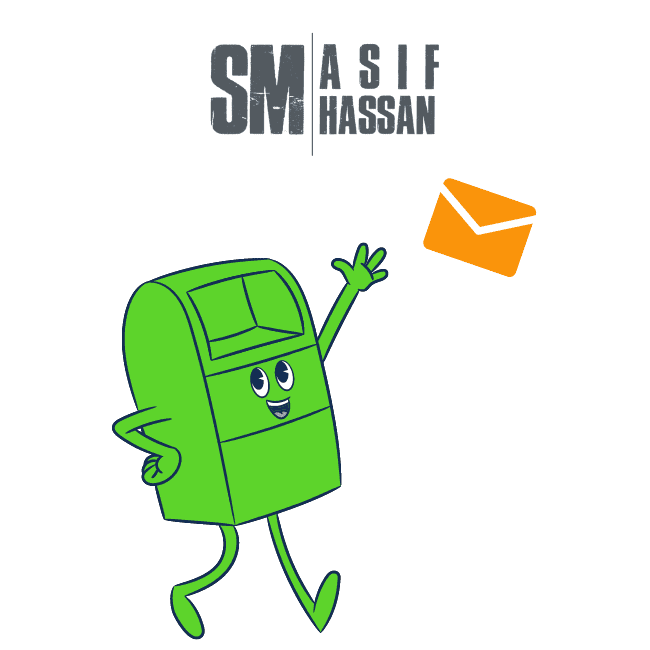Looking for an honest and unbiased Aweber review to make an informed decision? If yes I suggest reading through this Aweber review. As I discuss this established player that should be considered among other competing services.
In this Aweber review, I will go through the pricing and discuss the pros and cons of Aweber. Also features templates, interface, and more by the end of this Aweber review. So that you can find for yourself if this email marketing tool is a good choice for your online business or not.
Let’s jump into it.
What is AWeber?
Aweber is an email marketing and automation platform to allowing users to send email newsletters and automate a string of emails to subscribers. Its also suitable for entrepreneurs, podcasters, bloggers, nonprofits. Aweber helps to create opt-in forms responsive landing pages to generate leads to a wide variety of email templates and contact management features. It is an incredible email marketing software.
Aweber’s price list
AWeber’s pricing is straight forward. It offers three billing cycles monthly, quarterly, and annually. Also has two plans Free and Pro. It offers a 30-day free trial so that you can test the platform before you decide to invest your money in it.
A 14% discount is available on the off chance that you pay quarterly, a 14.9% discount is available on the off chance that you pay annually. There are also some discounts available for students and nonprofit organizations.
The pricing structure is as follows:
| Subscriber count | Monthly Billing Cycle | Quarterly Billing Cycle | Yearly Billing Cycle |
|---|---|---|---|
| 0-500 | $19 | $49 | $193.80 |
| 501-2500 | $29 | $79 | $313.80 |
| 2501-5000 | $49 | $139 | $553.80 |
| 5001-10000 | $69 | $199 | $793.80 |
| 10001-25000 | $149 | $439 | $1,753.80 |
If you have 25000+ subscribers on your mailing list, you will get a custom quote.
Key Features
Aweber includes a large number of features for building email marketing campaigns. This really provides value to your customers and help to position your brand as a leader.
Let’s now take a look at AWeber ‘s features. Once you are done with this segment you should have a better idea of how well AWeber suits your needs.
- Send Unlimited emails
- 700+ Ready Made Email templates
- Drag and drop message builder
- Easy From builder & Sign up forms
- Time -based autoresponder
- Detailed analytics
- Split testing & Contact managment
- Marketing automation
- Sales Tracking & Email reports
- Responsive Emails & Social integration
- Image Hosting
- Photo Gallery
- Rss To Email
- Mobile App
Note: They Offer 24/7 Live Support – Chat / Phone / Email
Pros
- Unlimited emails.
- Great help materials.
- Low-cost plans.
- Extensive reporting capabilities.
Cons
- No free plans.
- Can’t import from Gmail or third-party address books.
- No Google Analytics.
- Imports take a long time.
Templates
Try not to have any experience with regard to making emails? No worries about that since AWeber allows you to create some awesome emails from the built-in 700 templates which can be customized to your liking.
To be honest all templates are no pretty but some of them good.
Sign up forms
If you want to capture emails or customer details, you need to implement sign-up forms. AWeber includes hundreds of different signup form templates that can be styled to reflect your business.
Besides, these designs are also mobile responsive, so they look good on any device from mobile phones to laptops.
Create and send emails
Aweber has an easy to use drag and drop editor so you can create your HTML emails to send. There is not much of a learning curve to it, so you can be up and running designing an email on time .as well as designing your emails you also have the choice of over 700 templates to use it you prefer.
Split Testing
Split testing is probably the most effortless ways to update and enhance your optimization strategy. It involves sending variants of your e-newsletters to some of your mailing lists, sending the highest-performing version and monitoring the performance of each to the reminder of your list.
The split testing on opt-in forms or A/B testing is a killer feature for AWeber. It replaces the need for playing for other services. Split testing has also including all the usual features like subject lines. Preheader text email design or templates, image VS GIF VSNo images, body copy, call to action text, call to action placement, background color, button color, the time you send the message, and much more. It can become addictive as you try out new things to see what resonates most with your audience.
Split testing enables you to segment your email list and send one email to one group and a different email to another one.so that you can test which email yets more users to click your link or take any other action you want them to take.
You also can run the split-test against 40% of your mailing list and analyze the result before sending the successful variant to the other 60% of your recipients.
Note that you don’t normally want to test too many variations in split tests at once, since that can lead to uncertainty or things with more confusing.
Compared to other email marketing tools, the split test feature is a little restricted and allows you to divide test on a small portion of your list. And it automatically send the winner to the rest of your list.
Mobile app
They are available for both android and iso. Aweber starts let’s you analyze your email on your mobile phones. Atom app lets you create a sign-up form on your mobile device. Curate lets you create and send amazing looking newsletters from your mobile device.
AWeber’s platform doesn’t include a mobile editor, as all templates are mobile responsive.
Opt-in Processes
A nice feature of AWeber is flexibility. It gives you around how you need to deal with the opt-in process. Marketers can conduct the below test:
- Customize buttons.
- Compare different incentives in the headline of the form.
- Enterprise solution.
- Add or remove the field like a phone number or an address.
- If your company has an email list of over 25000 contacts, you can upgrade to AWeber’s Enterprise solution, which includes design services and a dedicated customer service representative.
It is better to contact the sales team of AWeber so that you get the best offer possible. The price of this package varies depending on the requirements.
RSS to Email
Would you like a simple method to deliver your most recent blog post via email to your subscribers? AWeber’s RSS to Email feature, known as Blog Products can help you do just that.
This functionality is Particularly handy for bloggers who want sub subscribers on their mailing list to automatically receive newsletters containing their latest post. It means that you can power your newsletters from your website, this can be a definite time-server.
One significant thing to note is that you won’t be able to use the similar templates on AWeber for your RSS content as you would for your other emails. There are specific templates for RSS emails that you need to stick to. However, AWeber does provide you a considerable amount of decision here.
Automation
Instead of waiting for your audience to reply to your emails, you can just reply on AWeber automation features to do the manual work for you. This feature also makes it easy to make scheduled email blasts and even set up custom drip campaigns for a variety of purposes, from post-sales to lead supporting.
There is two way to enter AWeber automation. When some on a tag is applied or when someone subscribes to a list.
Autoresponder
While any email templates might be important to your overall communication strategy for customers, there a few things more appealing to today’s businesses than an autoresponder feature. It is a series of follow up emails that are automatically triggered as per a schedule or due to certain user actions are a key part of any e-marketing solution.
AWeber professes to be the primary organization to have made the autoresponder in 1998, which is a major point in support of themselves it’s actual.
On the plus side, it is very easy to set up a follow-up email based on time. For example, you may have AWeber send an introductory email immediately once someone signs up and send a promo code three days later with AWeber setting up time-based emails is extremely easy.
On the downside, the option available to trigger autoresponders based on user actions and purchases is significantly less than you had found in competing items.
Pretty neat isn’t it? Autoresponders are vital to any email campaign as they spare you huge loads of time and produce income.
Segmenting data in AWeber
One other answer for companies that want to optimize their email marketing techniques is to tap into segmentation. The more you segment your email marketing data and subscribers.The easier it is to send personalized custom messages to your audience.
You can segment in the following ways:
- Easy segments: Create segments for visits, Tag, Click, Opens, Purchases, Location and sign up forms.
- Dynamic segments: Use custom fields and tags to make dynamic subscriber segments. This allows the entrepreneur to send more targeted emails and ensure they get to the right person at the right time.
- Sign up forms: Visitors can submit their email address and other important into to receive alerts and emails.
- Static form: Static forms are embedded sign up forms that can be placed on your site.
- Pop-up Forms: These forms pop up when someone visits your website prompting them to submit their details.
- Notification Bar Forms: This form rests at the top of a website or blog or articles and is a great way to capture the information or new visitors.
- Slide-in Forms: As visitors are scrolling slides in the structure will show up ¾ down the page allowing engaged readers to sign up to receive even more engaging content.
All in all segmentation in AWeber is fine for effortless needs but its flexibility isn’t too good for complex segments.
Integration
AWeber offers a decent range of integrations with other solution.No matter what you need are, you should be able to find the right third-party integrations to enhance your subscriber engagement.
One of AWeber’s biggest advantages in the enormous number of supported apps for integration supporting more than 700 third party apps, this number is unchallenged by their competitors.
Here is an overview of the integration item:
- Content Management: Wix, Elementor, WordPress, Weblio, Drupal, Squarespace.
- CRM: Bitrix 24 CRM, Chat meetic, Affinity, Contact us, Salesforce.
- Ecommerce: Woocommerce, Paypal, Shopify, ClickBank, Etsy, Patreon, SAM cart, Thrive cart.
- Landing Page Builder: Convert, Lead page, Unbounce, Landing, Instapage.
- Lead Generation Platforms: Opt-in cat, Gleam, ClickFunnels, wpForms, Thrive leads.
- Membership Management: Memberpress, Invanto, Wishlist member, Member sonic.
- Productivity: Microsoft power platform, Excel, Google Calendar, Zapier, GoToMeeting, Automate .io.
- Social Media: Linkedin, Lander, Facebook, Cyfe.
- Survey Tools: Customer Thermometer, Survey Funnel, Bucket.io, Enalyzer.
- Video: Viewbix, Wistia, Click meeting.
- Webinar tools: Go To Webinar, Zoom, Crowd cast, Demio.
AWeber Reporting
Another way to take your email marketing strategy to the next level is with a little bit of reporting and analytics. Among the things that you can follow AWeber reports are
- Subscriber methods
- Revenue over time
- Total open and click over time
- The growth of lists over time
- Daily, weekly, and monthly new subscribers
That said, AWeber is working on a new cleaner reporting interface at the moment, which good.
AWeber Support
AWeber also has amazing customer support. They have a comprehensive, impressive, and responsive support team. And if you ever need any help in resolving a problem, you know that is valuable and their support is supper fast.
AWeber offers support over the following channels:
- Live Support: You can contact them through email, phone, or live chat support which available 24/7
- Social Media: You can check out their social media accounts like Facebook, Twitter, Linkedin, and Google and you want just shoot them a message from there hopefully get a response within a few moments
- Knowledgebase: Aweber also has a list of FAQs, which deal with Account-based queries and technical issues, as well as a knowledge base
- Live webinars: There are regular webinars about how to be a better email marketer
- Video tutorials: Video tutorials to walk customers through all the AWeber basics
- Email Marketing Guider: Find out about email showcasing strategies and get industry-explicit pointers from Aweber’s arrangement of email advertising guides. Everything aides can be downloaded as .pdf archives
- Blog: There’s also extensive knowledge plus email marketing educational content
It is imperative to specify that proudly displayed on the AWeber website is a 2017 Stevie Bronze Winner Award for customer service and sales. From this, It is obvious that AWeber goes all expectations to guarantee customer satisfaction.
Conclusion
I hope this Aweber review provides you with more than enough information to make an informed choice. With everything is taken into account, we think that AWeber is among the most adjusted email marketing platforms on the market.
If you are still unsure about which option to take you may like to make use of their free trial options. This can be an incredible method to figure out the items before you settle on the final decision.