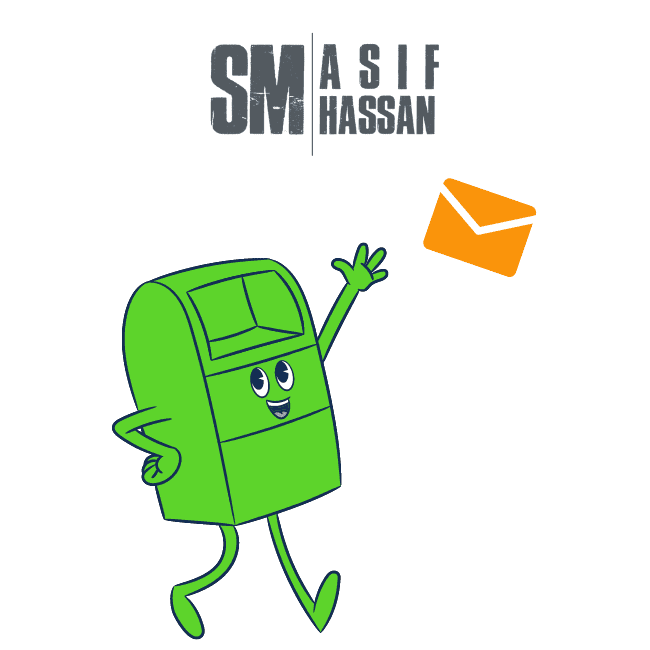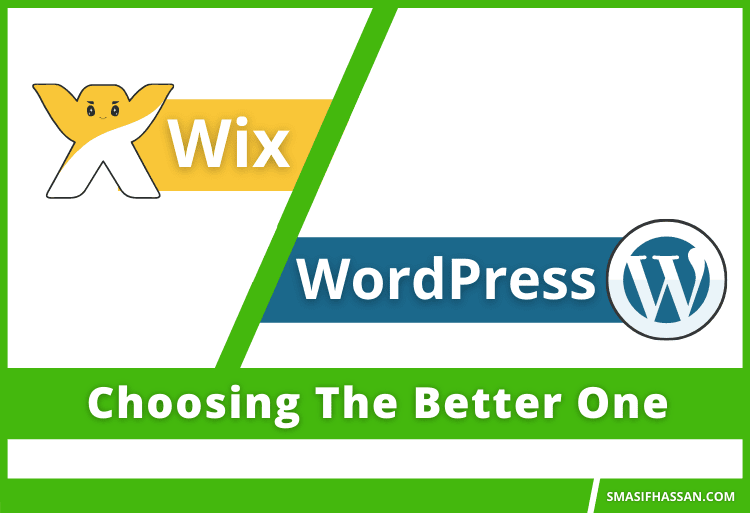
Wix Vs WordPress: Choosing the better one
Creating a website has never been an easy task for the builder. Even the simplest site will require time, money, and also, it’s important to know how to steer it in the right direction. Basically, the main difference between Wix and WordPress is Wix is a website builder while WordPress is a content management system.
Actually, Wix and WordPress are both great website builders. But how do you decide between them? Is WordPress still the recommended website builder for online business entrepreneurs? In this article, I compare between Wix and WordPress to help you decide which is the right option for you and try to provide you with the pros, and cons of each option.
What is Wix?
Wix is an all-in-one website builder that is suitable for beginners and non-coders. Actually, it is a classic template website builder platform. You can choose from over 500 industries within specific templates and make use of its incredible drag-and-drop editor also. Otherwise, if you’d prefer, use Wix and let Wix designing a website for you. Here you can use everything that comes built-in and ready for you to start building.
What is WordPress?
Everybody knows that WordPress is the most popular website builder in the world. But besides, Wix offers to the site owners of easy to use, drag and drop page builders like with no technical background the tools to create attractively and also fully functional sites within minutes. Actually, Wix and self-hosted WordPress both are good for building websites, but they are so many differences in terms of features and costs. Now come to look at the differences between WordPress vs. Wix and try to understand what they both have to offer. Mainly, there are two types of versions of WordPress to consider.
- Hosted WordPress.
- Self-hosted WordPress.
Which one is easy to use? (Wix Vs WordPress)
- Wix is the easiest site to build a website. You don’t have to install any software and you can edit everything in your browser. Specially, for the beginners, their editor is totally drag and drop, and also excellent intuitive. If you want to add more functions, you also have their App Market that lets you add features in one click.
Wix.com
- WordPress is also known for its extensions, but they’re not always that easy to install or implement. Similarly, the whole software required technical knowledge or at least the ability to follow some activities. When your activities go wrong, finding the fix can also become a bit of an issue. WordPress is moving into a more user-friendly direction. But it’s still far away from being as easy as Wix. Working with WordPress, many functions are left up to the user. The self-hosted WordPress sites which come with an administrative dashboard and its provide access to tools for installing a theme, and make basic customization, and compose a page or add any plugins needed for added features, and also post.
wordpress.com
So, it is clearly seen that learning to work with the WordPress dashboard and many available theme and plugin options requires a somewhat steeper learning curve than Wix does. Besides, it supports for founding through forums, tutorials, and websites devoted to the workings of WordPress. On the other hand, WordPress users don’t have direct access to a dedicated user support portal. It offers free advice and information on just about any aspect of using WordPress.
Why you might use Wix
- Wix is a more easy and flexible platform than WordPress and you can use it for building up any sort of website.
- It has proper contented management system is more sophisticated than WordPress’s, featuring more advanced blogging functionality.
- With WordPress, there is a much wider range of themes and plugins to choose from to add visual appeal and functionality by considering your site. But Wix is also very good for SEO and blogging.
- WordPress’ SEO capabilities are notably better than Wix’s.
- You can create a fully-responsive site with Wix.
About their designs and flexibilities
W I X:
Wix offers to you flexible customizable templates, stunning design features and different types of Apps for your website. There are over 500 templates for different categories. For example, business, commerce, photography, art, food and restaurants, hotels, blogs, and so on. One thing to remember when choosing a template is that you cannot change it once its settings.
Then, you have to fill your template with related content and images from scratch. There is a huge number of design options which can be seen on the left sidebar menu in Wix’s editor, like Video boxes, lists, and grids, shapes and text boxes.For example, if you use video for marketing and communication purposes Wix Video is a super useful tool.
Just upload your videos and choose a layout. There is also a live stream video option where the viewers can comment. However, there are also an even named Wix Events that offer you to create stunning invitations, sell tickets and track and communicate with attendees, and also, you can add specific functions at your Wix site. Like these, there are so many options for you on their websites. (Wix Website Templates)
W O R D P R E S S
While editing your site, WordPress doesn’t show the changes you make to your front or end design in real-time. Actually, basic knowledge of HTML/CSS is necessary to customize your chosen theme. If you don’t have any coding skills, editing your site may ruin your front or end (the way your website looks to your visitors).
The change of theme from one WordPress to another isn’t too complicated, but it is easy that you don’t need to answer always. In most of the cases, some code tweaks are needed to complete your website’s perfect look and functionality. Besides, you have to find tons of responsive WordPress themes online.They usually cost between $30 & $60 and most of them are responsive. (elegant themes/ theme forest)
Finally, I want to say you that, if you want complete control and are willing to tweak CSS and HTML code, then you can select WordPress. However, Wix is better for complete beginners and you will still be able to customize your designs easily.
SEO capabilities for Wix
Wix provides all the SEO capabilities that a standard website needs for exposing their visibility and online performance. It also provides primary SEO features such as search console integration and sitemap generation, and also some advanced ones. The Wix SEO Wiz may ask you some simple questions with is related to your site and finally creates a personalized SEO Plan just for you. Then, you should follow the steps to connect your site with Google and try to rank higher on search engines.
Secondly, Wix offers some SEO/Analytics apps on the site. Site booster helps you to get found on a Google search results page, rank higher and eventually get more exposure and besides Visitor Analytics helps you better understand your users’ behaviours and characteristics, retrieve useful stats and graphs regarding site performance and learn how to improve results over time. Actually, it can be said that it is another way where Wix does well compared with other best website builders. You can change the page titles and alt attributes which have a great choice of headings and more.
However, it is necessary to be aware that the free plan doesn’t allow a custom domain and this can make it extra hard to rank in search engines. I have two complaints about Wix: Even though your loading speed depends a lot on your images, I have the feeling it could be faster. Another issue I found is that images are named automatically when you upload them. (SEO-WIZ)
SEO Capabilities For WordPress
You can consider WordPress as a very SEO-friendly platform. Which is provide some technical configuration work, websites created, websites created. WordPress can easily be indexed by search engines. Frankly say, It’s not hard to configure your website name, tagline, heading tags, URL structure, image alt tags, and so on.
It also offers several SEO plugins. Also, you can use to change SEO titles, meta descriptions, social sharing content for all your pages and posts. For WordPress, you have a few options out of the box, but I highly recommend adding a plugin for full SEO capabilities. Yoast SEO is free and a very powerful tool.Actually, Both WordPress and Wix have built-in SEO features for higher search ranking and better online presence. But with the right plugins, WordPress offers a bit more. On the other hand, Wix is not bad for most projects.
Cost for setting up and maintenance For Wix
Basically, the cost of setting up and running a website depends on a wide range of factors, and that can be changed considerably over time as a site evolves.
Wix offers all of its tools in packages with setting up a free website with their domain. You can upgrade whenever you want to suppose for less than $5 a month. In their system, developing to any of their 5 Premium plans isn’t mandatory, but it is definitely recommended for your business growing.
It offers a basic website builder for free. However, there are two major downsides to it. Number one is, it adds Wix branded advertisements on the top and bottom of your website. Number two is, you cannot use a custom domain name for your site.
Again the basic plan does not offer necessary add-ons such as Google Analytics, Favicons, e-commerce, etc. If you want to remove ads and get additional features from their apps market, then you have to upgrade to one of the premium plans they offer.
Actually, every Wix premium plan has different storage and bandwidth limitations. So, it is your choice to pay a monthly or yearly plan. The unlimited plan ($12.50 / month) is the best value plan in Wix. Again, if you want an e-commerce store, then you should take the e-commerce plan ($16.50 / month). This cost does not include any apps which you later chose to buy from the Wix app market for using on your website.
Cost for setting up and maintenance For WordPress
Starting with WordPress, you need to purchase a domain name and web hosting from a third party to run your website and the purchased domain name will cost roughly $20/year and web hosting costs $10/month. Remember that, the demanding professional themes are not free and some extensions have to be purchased here.
Your first change which is needed to make customizing your theme is very important. Besides, WordPress is free to download and install. Setting up an entire site nearly for free with a basic hosting package and free themes and plugins from the official WordPress directories which is possible.
But according to the features, and functions of a particular site needs, the actual cost of setting up. It also includes the buying and registering a domain name, and can also include purchasing any premium themes and plugins needed to get the right look and functionality for the site.
You can also hire a developer to work with the site’s core code. We know that the WordPress software is open source, and it is available for free for anyone is depending on use. Considering on your budget, you can start with a basic plan with a WordPress hosting provider like Bluehost that will be cost you $2.75 per month, and includes a free custom domain name.
If your budget warrants, then you can use a managed WordPress hosting provider like WP Engine which costs $29 per month.
In the WordPress site, your cost will be increased if you decided to use premium WordPress themes or plugins (similar to apps in WordPress).
Even, there are thousands of free WordPress themes and plugins available to use with reducing costs. But it is necessary to add any feature to your WordPress site using a plugin without upgrading your hosting plan.
So, I want to say that WordPress beats Wix with flexible plans available from a variety of webs hosting companies. Basically, the cost totally depends on how many resources you use, and you are free to use your WordPress site in any way you want.
Blogging With Wix
First come to know about Wix, who allows you to easily add a blog section to your website. Basically, it has all the primary blogging structures which you will normally use. Suppose categories and tags, photo and videos, archives, and so on.
But, it has no native commenting system like WordPress. Besides, it uses Facebook comments and those comments are not portable. Even it has no unique features like featured images, backdating posts, creating private posts, and more.
But it uses a plain text editor in their functions, which is very limited in some terms of formatting options. Besides, Wix offers to you the most basic blogging features like, it supports articles, includes categories and tagging, and has an archive of free media like images, videos, and GIFs.
However, Wix doesn’t include great commenting functionality. Sometimes you’ll likely need to use Facebook comments, which don’t look as clean and might even attract spammers.
Blogging With WordPress
Now WordPress is known as a blogging platform and evolved into a full-blown website builder. Today, it powers nearly 33% of all websites. It has all those blogging features which you will need to make a blogging post, like a native commenting system and all other advanced features that are missing from Wix.
It comes with the powerful Gutenberg block editor which definitely allows you to create an ideal layout for your blog posts. Besides, you can extend your blog using plugins, and add any feature that you can think of.
Even, It also comes with a native commenting section which is missed in Wix, it is available only to people with WordPress accounts. Actually, it has its roots in blogging, offers almost all the same blogging features as Wix, and adds a few more options. For example, the option to feature an image across the top of a blog post, the ability to backdate a post and also to put it in a private mode that makes it invisible to your readers.
But WordPress is missing one big perk that Wix offers, it doesn’t have a free library of media ready to drop into a post, and it is necessary to need a located of their free and copyright-free images online at sites like Pexels or Pixabay for a WordPress bloggers.
Finally, I want to tell you that WordPress is a better choice for blogging than Wix. Specially, native commenting, private posts, and featured images, etc. features make WordPress is a better blogging option than Wix. Frankly say, WordPress is totally eclipsed than Wix as a blogging platform. Actually, Wix blogs are too basic, and it has no some important features. So, it’s my opinion to you that, if you are thinking about starting a blog, then Wix doesn’t even come close to WordPress.
E-Commerce Functionality In Wix
The main difference in WordPress or Wix is that Wix has e-commerce built-in site, where you can sign up to one of Wix’s dedicated e-commerce plans. But from there, you need to sell everything through online is ready and waiting for you. But, you can install an e-commerce plugin to sell online through WordPress.
Wix’s e-commerce features are relatively advanced. It is really suitable for the people who want a website that’s capable of selling the odd product here and there and it’s not recommended for full-blown online stores.
E-Commerce Functionality In WordPress
WooCommerce is far more advanced. It can be said that it’s another cost you need to keep track of, and will again require some technical knowledge to set up. Definitely, WordPress with WooCommerce is better if you need a website just to sell online, although you may find it easier to use an e-commerce platform if that’s your goal.
You can enjoy an array of e-commerce themes and plugins to create an online store of any kind and scale it up as the venture grows with WordPress. You can also Install on any basic WordPress site, WooCommerce, and similar free and premium plugins allow users to choose from a variety of payment gateways, product display layouts, and shopping cart configurations to do business both locally and globally. Let’s come to know about some popular options for e-commerce with WordPress. Like Ecwid, iThemes Exchange, Woocommerce, WP E-commerce.
Actually, WordPress is better for e-commerce than Wix. If you don’t mind the additional cost and higher technical demands of an e-commerce plugin, then WordPress is the way to go for its power and scalability. However, Wix’s built-in e-commerce functions are great for smaller stores, and also for the beginners.
Security Of The Sites In Wix
Wix is a hosted solution, and the bulk of the responsibility for security lies with the company itself. It’s essentially Wix’s responsibility to ensure that their platform doesn’t get compromised, your site doesn’t get hacked and that backups of your content are made. Though WordPress has kinda developed features for securing your site.
Security Of The Sites In WordPress
It is completely possible to build really secured sites with WordPress. However, if you’re not working with a developer or agency to create the site, then the ultimate responsibility for security belongs to you as the end-user. Your responsibility is to ensure about your version of WordPress is up to date, along with any plugins or any themes you might be using. Besides, aware of the failure to keep on top of this site maintenance can easily maintain to your site getting hacked.
And as discussed above, you’ve also got to be aware that some WordPress themes and plugins can contain malicious code which can compromise the security of your site. So, you have to be very careful about which ones you install. And finally, you have to be ensured that you are regularly backing up your site.
At last, I want to tell you that WordPress sites are arguably less vincible than self-built Wix. Because there is less scope for users to neglect security on their site or add dodgy code to it.
Final Words
Now come to the finishing part, WordPress is undoubtedly a more powerful, more flexible, and better-established platform than Wix. It has a huge number of themes and plugins available, and its user bases dwarf that of Wix. However, that’s not to say that WordPress is the right platform choice for every web design project or business. In other words, Wix makes it easy for a complete novice to create a website which has a lot of useful functionality and get help if needed both during and after the build.
There are some reasons why you might want to consider WordPress over Wix. For example, Wix doesn’t make a terrible fist of this, the SEO functionality in WordPress is considerably stronger, and if you’re working in an extremely competitive niche, you may notice that a well-constructed WordPress site is definitely fast hosting that gives you a slight edge in search results.
Even, Wix doesn’t let you create truly responsive, mobile-friendly websites. Although, it’s not ideal and basically means that you have to spend time creating two distinct versions of your site. But, in WordPress, it’s easy to create a fully-responsive version of your website that displays nicely across all devices, thanks to the thousand of fully-responsive templates being available for the platform.
If you decide that WordPress is a better option for you, you may find that it makes sense to work with an experienced developer or agency rather than doing everything yourself. That way, you have to be more polished and have to prepare more optimized website and, so long as you take out a support contract, you won’t have to worry about security or maintenance.
But In my opinion, Wix is still the best option for beginner and small business owner.