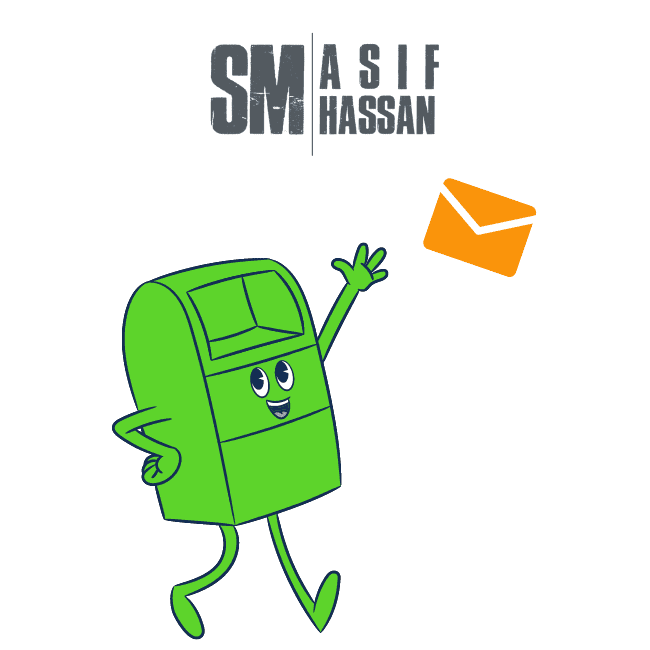12 Speed Optimization Tips For WordPress Website
Site optimization seems to me to be the most painful work in WordPress. But after a long time, I optimized a site to weld myself. Here are some speed optimization tips to help you optimize your website.
I basically prefer both manual coding optimization and plugin optimization. However, if you use a plugin, you have to use a lot of plugins to optimize your site.
However, there are some things that you should keep in mind in site optimization.
- Server response time check. It needs a lot in the beginning. If your server is 2 seconds late to deliver content, it is not possible to fully load this site in 3 seconds if it is a content-based site. How to check? You upload a blank .txt file to the server via a file manager plugin or cPanel. For example url.com/file.txt this time check it with any speed checker. See how fast the server responds.
- Use of Optimized Theme Plugins: The first thing to do when the server is good is whether your theme or plugin is optimized, the request of all popular themes is optimized. Some themes have built-in optimization, enable it after customizing the site. Use themes that have less page size.
- Use optimized images of loose quality. You can use tinypng or ewwimage, shortpixel, imagify in this case. I personally suggest imagify.
- Minify HTML, CSS, JS files. In this case, I got the best service from WP Fastest cache
- For WordPress Speed Optimization Use leverage browser caching or caching mechanism. In this case, WP fastest cache is the best. With this one plugin, the speed of the site can be increased to 90+ and it can be loaded in 3 seconds.
- Gzip Compression Use WP Fastest Cache in this case.
- Try to put JavaScript requests in the footer and combine it if you can. In this case the same plugin can be used.
- Use database cleaner but I use the fastest catch when the client approves the project.
- Use CDN’s (Cloudflare), and It will give you a good result also.
- Host the site somewhere along with the region of the target audience.
- The less tracking you use, the better. Such analytics, pixels, such as tracking systems, the less used, the better such external scripts are.
- Changing Google Fonts Loading Method This is also WP Fastest Cache.
If you do these 12 points manually or with one of the above plugins, the speed of the site will go up to 90+, the page speed will also go up to 75+.
Anyway, good luck to everyone. If you like it, you can share it and give inspiration. And if you want any other topic, you can comment.