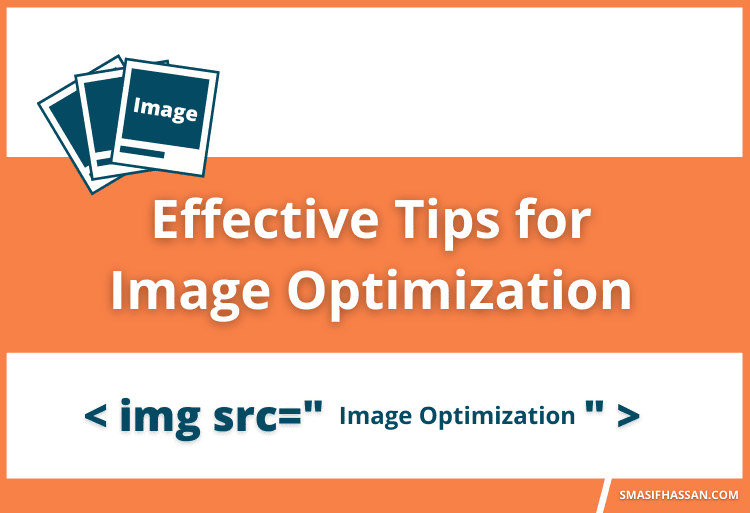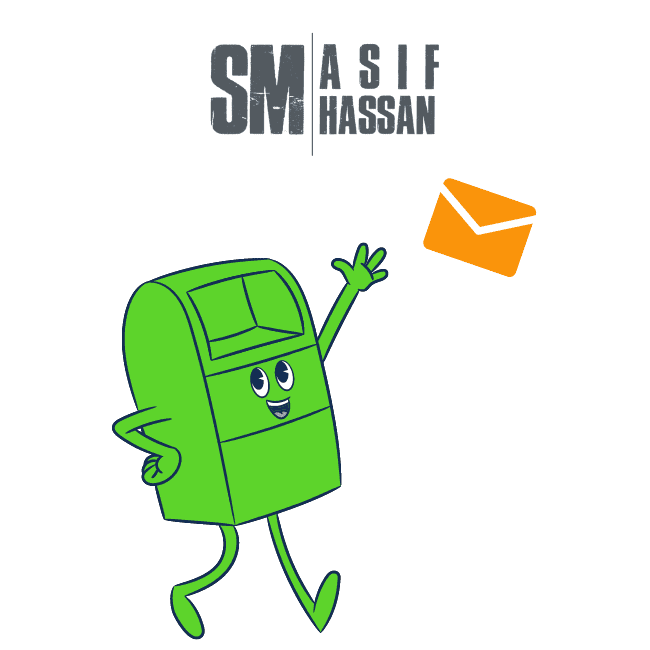They say that Picture can tell a story better than words. Indeed, It’s true. In today’s world, we prefer interacting visually more than words. Whenever a visitor visits a web page, it’s the image that catches their eyes first. That definitely conveys the importance of quality the image on a web page. That is why image optimization is a crucial aspect of SEO.
Now you may ask why optimization? Suppose you have selected loads of quality pictures and included them in your content. You also have an attractive title. Now a user clicked on your web page and guess what, It’s taking an eternity to load. And undoubtedly people do not have a lot of time. Hence, they will move on to another option. All your effort will be wasted. So as a successful SEO if you want both impressing your visitor and keeping them tuned in your page, learning image optimization is necessary for you.
A simple guideline for you:
Here you will find a step by step guideline for Image optimization. Let your images support your SEO efforts. These are really simple yet able to create a big difference in greater image visibility.
-
File Size :
Size of your image file is the first thing to take into consideration. Because how fast your web page will load, depends on the size of the image you included. To make it quick, it’s quite important to keep the size small. If you upload a large file it will take a lot of time and visitor will get impatient (Lead a web page bottom line). In addition, the search engine will receive a signal. Google considers load speed as a measurement of ranking. Your large image will lower your ranking.
To prepare an image you have to choose the file carefully. Don’t opt for manipulating it latter. Do not upload a large file than use the HTML width and height attribute.
Rather, you should follow the image compression method. So that dimension of the image will remain as big as possible yet keep the storage space small. To compress your image you will find some Compressor tools on the internet. Use them.
Here is some online image compressor: TinyJPG, imagecompressor, compressor.io, imageoptimizer.
-
File Name:
It is an important step to add a descriptive but small file name to your images in case of image optimization. The search engine will know what your picture is about. If it is of any product or service or any certain location. Choose a good keyword that relates to the image. Not customizing your file name will make the image looks like a roll without fillings.
Generally, file name looks like IMG_5173 or any random numbers like this. It doesn’t tell the engine what is the image about.
Let us have an image of Ice-cream as an example:
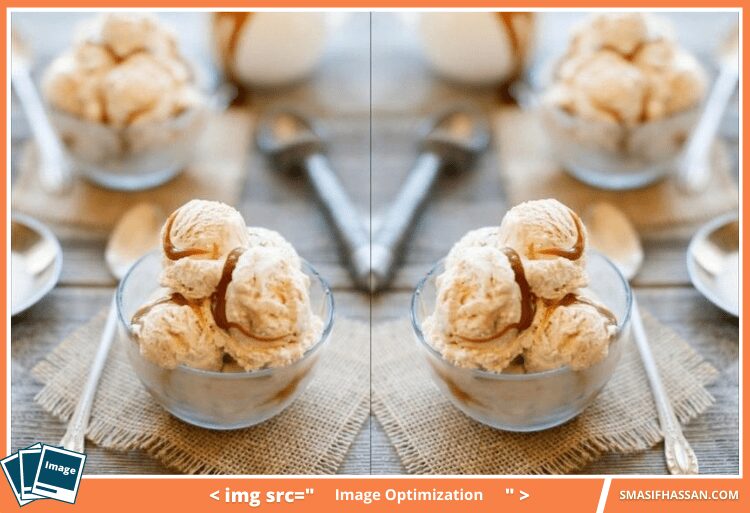
You can name this image, “Ice cream.” If you are an Ice cream seller, you can name the images as Ice cream-1, Ice cream-2 etc. It is also not that much helpful. But if you want to optimize your image I would suggest you name it like, “salted-caramel-ice-cream ” to help users and search engine to understand. -
Alt. Text.
Technology is getting smarter over time. But it is still true, that search engines do not understand an image and the content by seeing the image.
In order to describe the nature, you can attach an alternative text or “alt text” in the image. And It will be able to describe the nature of the image.
It is a special opportunity for a local business who want to get attention for search queries. They can include their location to the alt text of an image. This can help search engine to find relevance.
-
Unique Images
If you are planning to collect loads of relevant pictures from stock imagery and use them on your web page. Then stop there. This kind of pictures makes you look unoriginal. And this definitely is not going to help you to pop out among thousands of other sites.
Let’s see this,
A lot of websites is using the same image. They tried to represent their service to the customers. But this picture is so commonly used that people will find it fake or less trustworthy. Although you have optimized a collected image, It will not give you any SEO benefit.A copy is never equalled to an original one. The originality of your images will help you with better user experience and search rankings. So try best to include the original image and get an authentic look. This will help you to edge out your competitors and to add value in image optimization.
-
Image File Structure
Google updated its image guidelines in 2020. To rank images, they use file path and file name.
Note it: Ranking is determined by File Path and Filename.For instance: suppose your website is on e-commerce brand. You have a variety of products. Rather, placing all the images of your product into a folder or media, I will suggest you to craft a subfolder. Such as /shirts/or/T-shirts/.
-
Page Title & Description Matters
In their updated guidelines, Google also said that they count the page title and description in the image search algorithm.
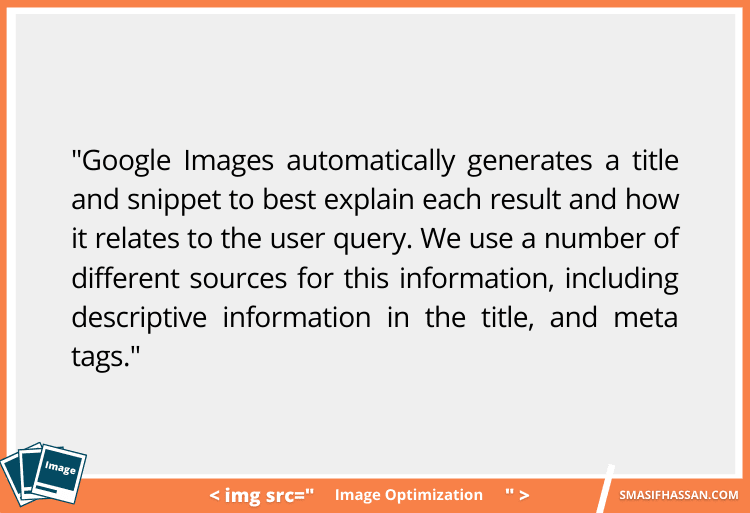
The statement of Google Support Page More precisely all the basic SEO factors ( header tags, metadata, structured data, etc.) have an impact on your image ranking. Think it as spreading all the flavourful toppings on your pizza. It tastes better than a plain one. So be careful about these toppings. -
Create Mobile-friendly images:
Mobile SEO. Either it helps you with more ranking power and better engagement of the user. Or it can harm you with low conversations, and high bounce rate.
And you must take it as your advantage. So how can you do the image optimization for mobile-first index? Just opt for creating responsive images. Means the image will change its size with the size of the site. Whatever the device is the image will adjust to its size.
-
Define image Dimensions
In the case of AMP or PWAs, defining the dimension is required in the source code. However, If you are not using any of these. Still, it’s a wise idea to define the height and width of the picture. It works great by providing a better, user experience. In addition, if you define the size the browser will be able to size the image before the load of CSS.
This prevents the page from jumping during its loading. And last but not least. -
Be very careful about Copyright
Whatever image you are using make sure there is not any copyright issue. You will be thundered to know that The postal service used an image without copyright and are paying a fine of $3.5 million. Sketchers also got sued and paying $2.5 million.
If you are collecting images from DepositFiles, Getty Images, Shutterstock etc. without having the licenses, you have to count millions of dollar as a lawsuit.
The owner of the Image can issue a takedown under DMCA (Digital Millennium Copyright Act).Google Images can filter pictures for you. You will be able to choose a picture from a large collection of reusable image stock. Another 41 different websites for free images are available on Mindy Weinstein.
Conclusion
Now you know a lot of features about image optimization. So, it is time to play smart. Before uploading pictures on your website, follow the rules.
Let us rewind again:
- Compress your images.
- Choose a relevant file name.
- Carefully select the Alt text.
- Create Unique images.
- Remember the Google image guidelines.
- Do not forget about defining the dimension
- And be careful about the copyright issue.
Following these instructions can bring a huge change in your SEO journey. All of these are small steps, but together is going to change a lot. And help you with google rankings.