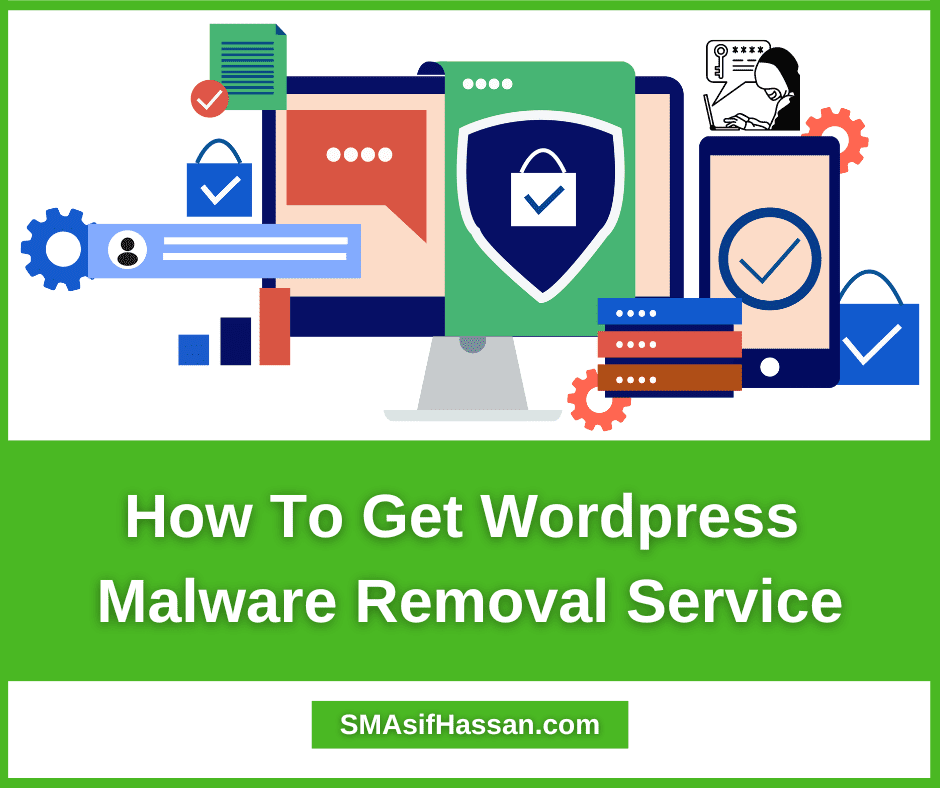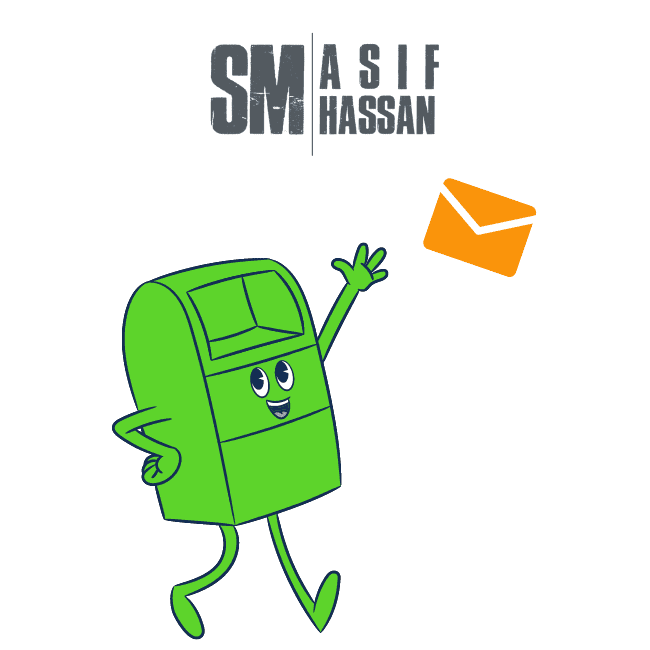WordPress is one of the most popular content management systems (CMS) in the world. According to a recent study, WordPress powers 34% of the internet. However, because WordPress is so popular, it is also a target for hackers. In fact, WordPress sites are hacked every 39 seconds. In this article, you will know How To Get WordPress Malware Removal Service.
If your WordPress site has been hacked, it is important to clean it up as soon as possible. A hacked WordPress site can be used to send spam, host malware, or even steal personal information.
There are a few different ways to clean up a hacked WordPress site. You can do it yourself, hire a professional, or use a WordPress security plugin.
-
Doing it yourself
If you decide to clean up your hacked WordPress site yourself, there are a few things you need to do.
First, you need to identify which files on your server have been modified. You can do this by comparing the file hash values of the originals with the modified files.
Next, you need to remove the malicious code from the modified files. This can be a difficult and time-consuming task.
Finally, you need to restore your WordPress site from a backup. This will ensure that all of your content and settings are restored.
-
Hiring a professional
If you don’t feel comfortable cleaning up your hacked WordPress site yourself, you can hire a professional.
There are a few different companies that offer WordPress malware removal services. These companies will scan your site for malware and remove it for you.
Some companies also offer WordPress security services. These services will help to protect your site from future attacks. Besides you can hire an individual WordPress security expert to Get WordPress Malware Removal Service
There are a number of WordPress malware removal services available and it can be tricky to know which one to choose. Here are a few things to look for when choosing a WordPress malware removal service:
1. Experience
When it comes to security, you want to choose a company with a lot of experience. Look for a WordPress malware removal service that has been in business for several years and has a proven track record.
2. Customer service
Make sure the WordPress malware removal service you choose has excellent customer service. You should be able to contact them easily if you have any questions or concerns.
3. Effectiveness
Of course, you want to choose a WordPress malware removal service that is effective. Make sure to read reviews and compare different services to find the one that will best protect your site.
4. Price
Don’t forget to compare prices when choosing a WordPress malware removal service. You want to find a service that is affordable but also offers a high level of protection.
5. Guarantee
Finally, make sure the WordPress malware removal service you choose offers a money-back guarantee. This will give you peace of mind knowing that you can get your money back if the service doesn’t live up to your expectations. By keeping these factors in mind, you can choose the best WordPress malware removal service for your needs.
-
Using a WordPress security plugin
Another option for cleaning up a hacked WordPress site is to use a WordPress security plugin.
There are a few different WordPress security plugins available. These plugins will scan your site for malware and remove it.
Some WordPress security plugins also offer other features, such as malware scanning, firewall protection, and brute force protection.
Which option is right for you?
The best option for cleaning up a hacked WordPress site depends on your needs. If you are comfortable doing it yourself, you can follow the steps outlined above. If you want someone else to handle the cleanup for you, you can hire a professional.
You can also protect your site from future attacks by using WordPress security plugins. Protect your website and your business by investing in a quality security solution.