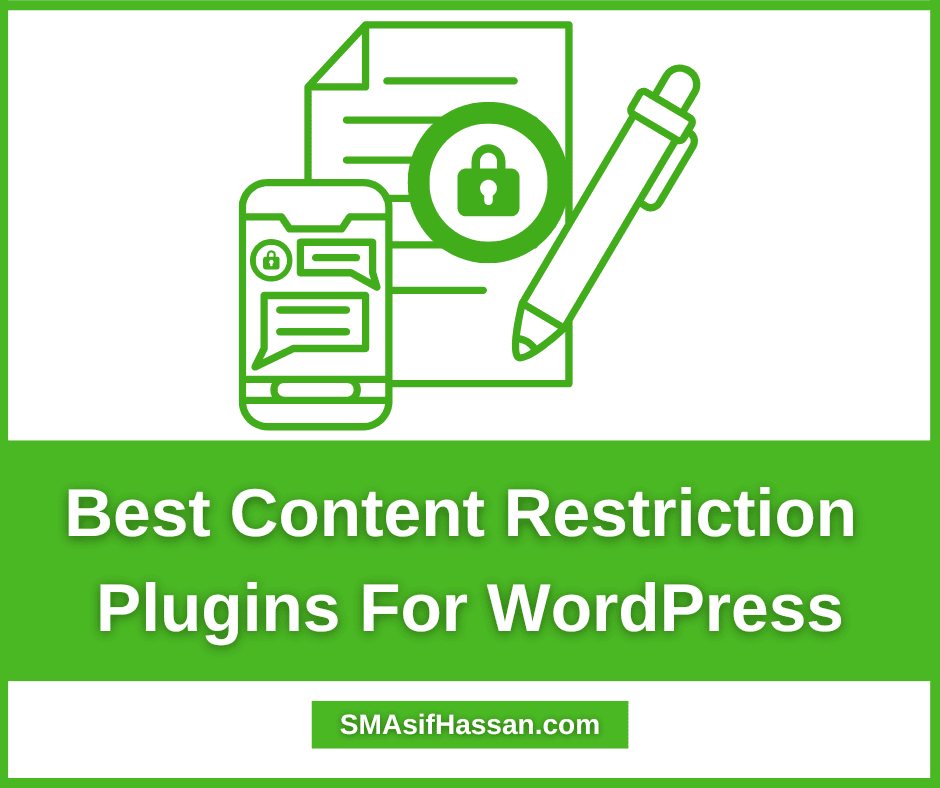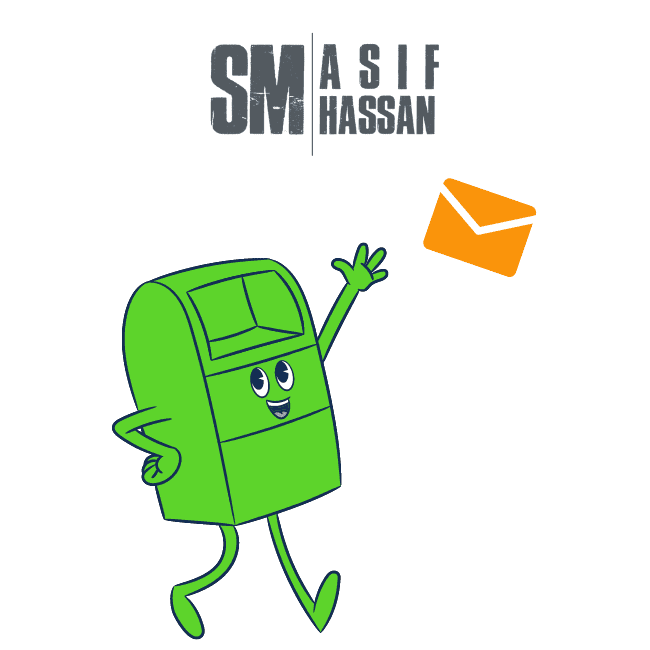There are a lot of content restriction plugins for WordPress. But, not all of them are good. In this article, we will list the 15 best content restriction plugins for WordPress.
We have considered the following factors while selecting the plugins:
- The features offered by the plugin
- The reviews of the plugin
- The number of downloads of the plugin
So, without further ado, here are the 15 best content restriction plugins for WordPress:
1. WP Content Filter
WP Content Filter is one of the most popular content restriction plugins for WordPress. It comes with a lot of features, and it has received positive reviews from users. The plugin has been downloaded more than 100,000 times, and it is rated 4.5 out of 5 stars.
Some of the features offered by WP Content Filter are:
- It allows you to restrict access to specific posts and pages.
- You can password-protect posts and pages.
- It allows you to set a user role for each post or page.
- It comes with a built-in content editor that lets you add custom restrictions to posts and pages.
2. Content Protector
Content Protector – User Access Restriction Plugin provides a powerful, yet easy-to-use, solution for managing user access to your content. With Content Protector, you can quickly and easily restrict who can view and access content, allowing you to keep your content secure and private. Content Protector offers a variety of features to help you control user access, including setting up custom user permissions, restricting access to specific pages and posts, and more.
With Content Control, you can be sure that only the right people have access to your content while keeping all other users out.
3. Restrict Content Pro
Restrict Content Pro is a powerful and flexible plugin that allows you to easily create a membership site and restrict access to content on your WordPress site. With Restrict Content Pro, you can easily limit access to posts, pages, custom post types, and even more content types. It also supports multiple payment gateways, including Stripe, PayPal, and Authorize.net. With the help of its powerful features and integrations, it makes creating and managing a membership site easier than ever.
You can easily assign different user roles, create subscription plans, and manage subscription payments. Plus, you can use the included reporting tools to track membership performance and user activity. With Restrict Content Pro, you can build a successful membership site with confidence.
4. Content Control
Content Control is a powerful WordPress plugin that helps you manage the content on your website. It allows you to build content structures, assign access levels to content and create dynamic content elements that can be used on any page of your website. Content Control gives you the power to create content that is tailored for specific audiences, allowing you to target different users with different content.
With Content Control, you can create content that is unique to each user, ensuring that everyone is getting the best experience possible on your website. Content Control can help you keep your content organized, ensuring that it is always up-to-date and easy to find. It also allows you to easily manage content permissions, ensuring that only the right people can access the content they need. Content Control makes it easy to create, manage and distribute content, allowing you to focus on what matters most to your business.
5. Ultimate Member: Private Content
The Ultimate Member Private Content plugin provides users with an extra layer of privacy and security when it comes to their content. With this plugin, users can easily limit the visibility of their posts and pages on their website, allowing them to control who can and cannot view the content. This plugin also helps to protect content from being shared or copied without permission.
By setting up specific rules, users can choose who can access the content, as well as who can comment and like the content. This plugin is also a great way to keep content private from search engines, as it prevents the content from appearing in search results. With this plugin, users can easily keep their content private and secure, while still allowing users to access the content they need.
6. Paid Member Subscriptions Global Content Restriction Addon
Paid Member Subscriptions Global Content Restriction Addon is a Content Restriction plugin for WordPress that comes with a content restriction feature. It has received positive reviews from users, and it is rated 4.5 out of 5 stars. The plugin has been downloaded more than 10,000 times.
Some of the features offered by this are:
- It allows you to restrict access to specific posts and pages.
- You can password-protect posts and pages.
- It allows you to set a user role for each post or page.
7. Restrict Content
The Restrict Content plugin allows you to securely restrict access to content on your WordPress website. With this plugin, you can easily control who can view, access, and purchase specific content on your website. You can also restrict access to certain pages, posts, categories, and even custom post types.
This plugin makes it easy to manage who can view and access content on your website, giving you complete control over who can access what. Best of all, this plugin is easy to use and highly customizable, making it the perfect solution for restricting access to content on your website!
8. Divi Content Restrictor
Divi Content Restrictor is an innovative plugin that allows users to restrict access to specific content on their WordPress website. With Divi Content Restrictor, website administrators can easily create unique access rules for different types of content, such as posts, pages, and custom post types. It also provides powerful tools for setting up user roles and permissions, so that website administrators can easily restrict access to content based on user roles.
With Divi Content Restrictor, website administrators can easily control who can see and access the content on their website. It is a great plugin for website administrators who want to ensure that only authorized users can access specific content on their websites.
9. All in One WordPress Content Restriction
The All-in-One WordPress Content Restriction plugin is the perfect tool for website owners who want to control who can view certain content on their website. With this plugin, you can set restrictions on posts, pages, and custom post types so only the people you want to see the content will be able to. The plugin is easy to use and provides a number of powerful features, such as the ability to restrict content by user role, user ID, IP address, date, and time.
You can also set password protection, redirect users to other pages, and even hide content from search engines. The plugin also allows you to customize error messages and use shortcodes to embed content restrictions into your posts and pages. With the All-in-One WordPress Content Restriction plugin, you can ensure that only the people you want to see your content will be able to, making it the perfect tool for website owners looking to protect their content.
10. WP Protect Content
WP Protect Content is a WordPress plugin that enables you to control access to your content. With this plugin, you can create user roles, assign content to those roles, and restrict access to particular pieces of content. You can use this plugin to protect content from unauthorized access, display content to only certain users, and manage content access levels.
This plugin is an ideal solution for creating members-only content, charging users for access, and controlling user access to sensitive information. WP Protect Content is the perfect tool for ensuring that only the people you want to have access to your content can view it.
11. Restrictions for BuddyPress
Restrictions for BuddyPress is a powerful plugin that allows administrators to restrict access to certain areas of a BuddyPress site, such as specific content, members and groups. Here are some of the most important restrictions to be aware of when using this plugin:
1. Content Restriction: Administrators can restrict access to all content types, including posts, pages, and custom post types. This is useful for creating members-only areas or areas that require certain permissions to access.
2. Member Restriction: Administrators can choose to restrict access to certain members. This could be used to prevent certain users from viewing certain content, joining certain groups, or accessing certain features.
3. Group Restriction: Administrators can also choose to restrict access to certain groups. This could be useful for creating private groups that only certain members can join.
4. Activity Stream Restriction: Administrators can restrict access to the activity stream, allowing them to control which content is visible to certain members. This is useful for controlling the visibility of certain conversations or content.
5. Profile Restriction: Administrators can restrict access to certain parts of a user’s profile, such as the profile photo, contact information, and the members list.
6. Profile Field Restriction: Administrators can also restrict access to certain profile fields, such as name, age, location, and interests. This is useful for controlling which information is visible to certain members.
12. Membership & Content Restriction – Paid Member Subscriptions
The Membership & Content Restriction – Paid Member Subscriptions plugin allows you to create and manage memberships for your WordPress site, as well as restrict access to content based on user membership levels. This plugin allows you to create different membership levels and assign them to different users, so you can easily control who can access what content. You can also use the plugin to set up recurring billing, offer discounts, manage payments, and more.
With this plugin, you can easily manage all aspects of your membership site, ensuring that only the right people have access to the right content. This plugin also offers powerful content restriction options so you can easily restrict access to specific posts, pages, and more. With this plugin, you can easily manage all aspects of your membership site, giving you the power to control who can access what content.
13. WP-Members Membership Plugin
The WP-Members Membership Plugin is an easy-to-use, powerful WordPress plugin that allows you to easily create and manage a secure membership area on your WordPress site. With this plugin, you can easily restrict access to specific content, create custom registration forms, and even manage user roles and permissions. It is a great tool for creating an online community for your members, as well as for creating a secure environment for online transactions. With WP-Members Membership Plugin, you can quickly create an effective membership system that is both secure and user-friendly.
The plugin is easy to install and configure, and provides a comprehensive set of features that make it easy to create and manage membership areas on your WordPress site. It allows you to create custom registration forms, and restrict access to certain content. You can also set up different user roles and permissions, allowing you to assign specific levels of access to different members.
The plugin also comes with a built-in security system to protect your members’ information. It allows you to set up secure login pages, and also provides advanced security features such as two-factor authentication, password strength checks, and CAPTCHA. It also includes features such as email verification, and the ability to password-protect files.
Finally, WP-Members Membership Plugin is highly customizable, allowing you to easily customize the look and feel of your membership area. You can choose from a variety of colors, fonts, and other design elements to create a unique look and feel for your membership area. You can also customize the login page to make it look more professional and attractive. With WP-Members Membership Plugin, you have the power to create an effective and secure membership system for your WordPress site.
14. GamiPress Restrict Content
GamiPress Restrict Content is an easy-to-use WordPress plugin that allows you to easily restrict access to content on your WordPress website. With this plugin, you can restrict content to members only, set up member tiers and categories, and create custom access rules for any content type.
With this plugin, you can easily protect your content from unauthorized access and ensure that only the members you designate have access to the content you want them to have.
GamiPress Restrict Content also makes it easy to set up user roles and profiles, so you can make sure that members have the appropriate access to content on your website. GamiPress Restrict Content is a powerful and flexible plugin that makes it easy to control who can access what content on your website.
15. UnGrabber – Content Protection for WordPress
UnGrabber – Content Protection for WordPress is a revolutionary plugin that helps protect your WordPress content from being copied or stolen. It automatically adds a unique signature to each post or page, making it difficult for content thieves to steal your work. With UnGrabber, you can easily add a copyright notice to all your posts and pages, and also set up automated alerts to notify you if someone tries to steal your content.
This plugin is perfect for bloggers, marketers, and anyone else who wants to protect their content online. With UnGrabber, you can rest assured that your hard work won’t go to waste.
You can also read: