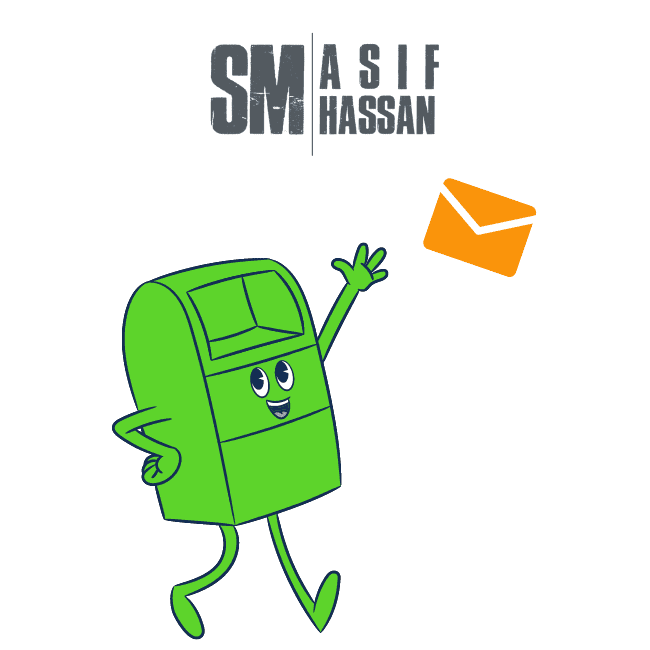Every website has favicons which represent a brand or identity of a company. We can see favicons in the address bar of our website but they can also be used in lists of bookmarks and Google Search Results. Favicons tell us about a specific brand and set our brand apart when it comes to viewing search results.
Today we will learn how to add Favicons to Google Search Results.
If you are using a favicon on your website, it can be included in Google Search results also. Moreover, you must follow some guidelines to be eligible for a favicon next to your search results. It is easy and small work but you or I can’t guarantee that this will 100% show on the google search result. Because only Google will decide this whom they will accept and whom they will show.
Guidance on the search results for a qualified Favicon:
- Google must be allowed to navigate the favicon file and the home page of your website.
- Favicon file and the home page of your website must not be blocked and crawlable by Google.
- Your favicon should reflect your website company or brand visually
- Standard favicon size is multiple of 48px square, for example: 48x48px, 96x96px, 144x144px and so on.
- Do not provide a 16x16px favicon because for search purposes, Google will rescale the picture to 16x16px
- You should have a stable favicon URL,
- Do not always change the URL. (You can get Complete Guide On Structuring SEO-Friendly URL Here)
- No favicon, like pornography or hate icons, would not appear on google.
Implementation
Learn how to make our site eligible for a favicon in search results:
- Create a favicon that follows the guidelines.
- Add a <link> tag to the header of your home page with the following syntax:We can add a favicon to our website by using a tag in HTML code.For an icon in .ico format:
<link rel=”icon” type=”image/x-icon” href=”favicon.ico” />
For an icon in .png format:
<link rel=”icon” type=”image/png” href=”favicon.png” />
- Google will look for and update our favicon whenever it crawls our home page. If we make changes to our favicon and want to inform Google about the changes, we can request indexing of our site’s homepage. Updates can take a few days or longer to appear in search results.
Conclusion
We have shown you how to add a favicon to your website, which is displayed in Google SERPs. It will help you to be recognised even quicker and increase your brand awareness! You can not include your favicon in the search results when you do not fulfil Google’s requirements. Although it is not on any of our hand only google will choose this special facility to whom they will give.