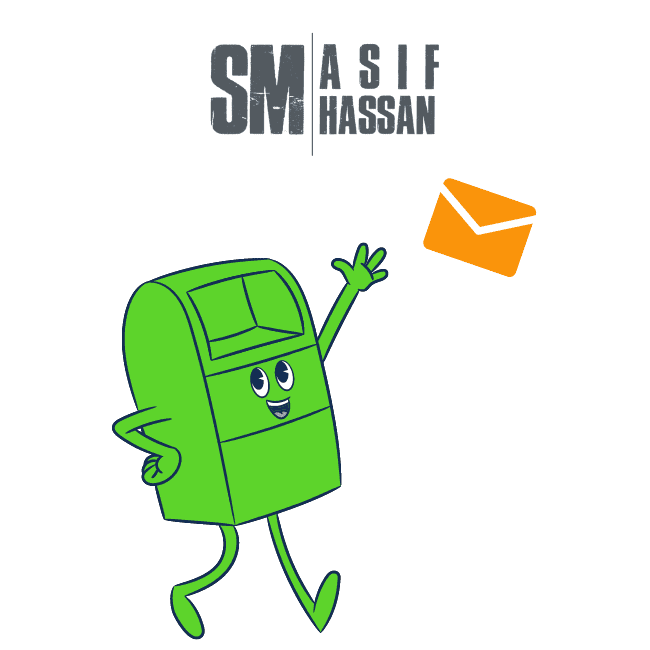WordPress is one of the most popular content management systems in the world, powering over 30% of the internet. One of the main reasons for its popularity is its ease of use and flexibility. You can create any type of website or blog with WordPress, from a simple personal blog to a complex corporate website. Here you know the On-Page SEO Elements To Optimize In WordPress.
Another reason for its popularity is its ability to rank well in search engines.
This is because WordPress is built on top of a solid foundation of code, which makes it very search-engine friendly.
However, even though WordPress is fairly easy to optimize for search engines, there are still a few things you need to do to make sure your WordPress site is as search-engine-friendly as possible.
In this article, we will share with you 10 on-page SEO elements you need to optimize in WordPress.
1. Page Title
The first thing you need to do is make sure your page title is optimized. The title is the most important on-page SEO element, as it tells search engines what the page is about.
Your title should be unique, and accurate, and describe what the page is about. It should also be no more than 60 characters long.
2. Meta Description
The next thing you need to do is write a meta description for your page. The meta description is a short description of the page that appears in the search results.
It should be no more than 155 characters long and should accurately describe what the page is about.
3. Heading Tags
Heading tags are used to structure the content on your page and make it easy to scan. They also help search engines understand the hierarchy of your content.
Your page should have one H1 tag and can have multiple H2 and H3 tags. The H1 tag is typically the title of the page, while H2 and H3 tags are used for subtitles.
4. Keywords
Keywords are the words and phrases that people use to search for your content. Including relevant keywords in your content helps search engines understand what the page is about and can also help your page rank higher in the search results.
However, don’t stuff your content with keywords as this will have the opposite effect and can actually hurt your SEO.
5. Images
Images can help make your content more visually appealing and can also help improve your SEO.
When adding images to your pages, always remember to include relevant keywords in the file name and alt text. This will help search engines understand what the image is about.
6. Internal Links
Internal links are links that point to other pages on your website. They help search engines understand the structure of your website and can also help improve your website’s SEO.
When linking to other pages on your website, make sure to use relevant keywords in the anchor text.
7. External Links
External links are links to other websites. Including external links in your content can help improve your website’s SEO as it shows search engines that your website is relevant and trustworthy.
However, only link to high-quality websites that are relevant to your content. Linking to spammy or low-quality websites can hurt your SEO.
8. Page Speed
Page speed is the amount of time it takes for a page to load. It is important for both users and search engines.
Slow-loading pages are a major turnoff for users and can hurt your website’s SEO.
There are a number of things you can do to improve your website’s page speed, including using a caching plugin, optimizing your images, and using a content delivery network.
9. Mobile-Friendliness
Mobile-friendliness is another important ranking factor for search engines. More and more people are using mobile devices to access the internet, so it’s important that your website is optimized for mobile devices.
There are a few things you can do to make sure your website is mobile-friendly, including using a responsive theme and using a mobile-friendly plugin.
10. Schema Markup
Schema markup is a code that you can add to your website to help search engines understand your website better.
Adding schema markup to your website can help improve your click-through rate from the search results as your listing will appear more prominently in the search results.
Including schema markup is a bit more technical, so we recommend hiring a developer to help you add it to your website.
These are just a few of the things you need to do to optimize your WordPress website for search engines. For more tips, check out our guide on how to improve your WordPress SEO.