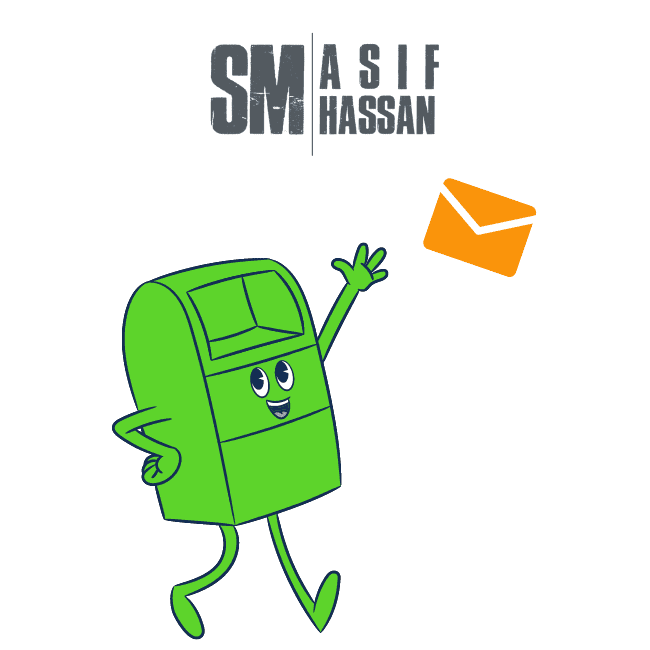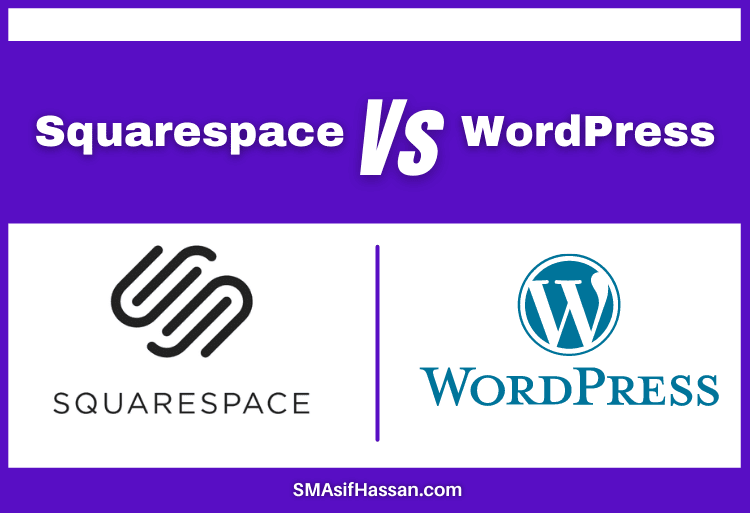
Squarespace Vs WordPress
Squarespace or WordPress is the most common question for web designers. Which one is right for you? It depends on your business. First, let’s look at how tech-savvy you are and your budget.
What is Squarespace?
Squarespace is a site which is a ‘software as a service’ website builder. You can pay a monthly fee to use it, but everything you have to build and maintain your site is provided as a part of that. Including templates, a content management system (CMS), hosting, e-commerce features, support and a domain name (if needed).
Recently, a built-in email marketing tool, ‘Squarespace Email Campaigns’ was also added to the feature set, further emphasizing this ‘all-in-one’ approach.
The main idea behind Squarespace is that it’s a ‘code-free’ solution that makes it is possible to construct and edit a website without needing to go near any CSS or HTML. That said, it is possible to add code to a Squarespace site if you want to — more on that later.
What is WordPress?
Everybody knows that WordPress is the most popular website builder in the world. But besides, Squarespace offers to the site owners of easy to use, drag and drop page builders like with no technical background tools to create attractively and also fully functional sites within minutes.
Squarespace and self-hosted WordPress both are good for building websites, but they are so many regarding features and costs. Now come to look at the differences between WordPress vs. Wix and try to understand what they both have to offer. Mainly, there are two types of versions of WordPress to consider.
- Hosted WordPress.
- Self-hosted WordPress.
Using Squarespace:
The Squarespace interface is simple to use and its style editor makes it is straightforward to change basic template design elements like font colours, heading sizes, and so on. You just point at the design elements you want to change and click some controls to change them.
Editing content is similarly straightforward in Squarespace, it’s simply a case of locating the content you want to change, clicking an ‘edit’ strip, and tweaking it accordingly. A drag and drop editor makes it is easy to layout your content the way, you can drag text and image blocks around a page, or drop content from other sections of your site into it too if you want so.
You simply can choose an element like a text box, drag it to where you want it, and drop it. That’s exactly how it will look once your page is published. This process makes it super easy to make changes because you’re seeing everything right in front of you, exactly how visitors to your site will be seeing it once it’s live.
Using WordPress:
Once a WordPress site is set up, it’s by no means difficult to maintain either. Depending on what hosting provider you plump for, setup and configuration can be a bit fiddly, but once you’re up and running you’ll find that the WordPress content management system (CMS) is easy-to-use and very responsive. It is slightly different.
Because it has an open-source CMS platform. Here you have to use code and third-party plugins to customize your pages. This gives you lots more creative control, but makes the whole process a lot more difficult, especially if you’re not tech-savvy.
However, WordPress does also offer a builder-like feature, the “Gutenberg Editor” helps you compose the text and media on each web page. Instead of typing out custom code or plugins, you can use blocks that allow you to quickly add elements like a paragraph, quote, image, or header image. WordPress is highly customizable. It’s a powerful and flexible platform which is great if you’re confident with code.
The main difference between WordPress and Squarespace have will be contented management, in my view. But, with Squarespace, you can just go to the page you’d like to tweak and click on a bit of content to edit it. You’ll then see your edits in context on the page, as you make them.
In WordPress, the out, of the box you have to edit the page in the back end and preview / publish it before you see your changes. And with the recent introduction of WordPress’ new ‘Gutenberg’ editor, which now makes use of content blocks, and a drag and drop approach, content editing seems to be moving in a more useful-style direction in WordPress than Squarespace.
I’d say that most website editing newbies will feel more at home slightly more quickly with Squarespace. Though the learning curve involved with the WordPress CMS are not particularly steep, but if you want to do something better for your future business career, then WordPress is the right option for you.
Setting Up And Customizing For Squarespace:
Squarespace makes it easy for the beginners to set up a site. Besides, your choices are limited to the templates offered by Squarespace itself. You can also aside your site from small tweaks. For example, changing colours and fonts, or adding your images, you can’t do much when it comes to customization options.
Using Squarespace, you can customize to your heart’s content. You are also able to see all your changes right in front of you and easily add galleries, slideshows, video backgrounds, and more with just a few clicks. If you want to go even further and want to get creative and technical sites for you, then you have to use the built-in custom CSS editor. After you have to apply custom code to your template.
Setting Up And Customizing For WordPress:
WordPress’ users can get thousands of free and premium themes and plugins available to their site’s, with even more options to customize their web design by working with its style sheets. Users can incorporate themes and besides WordPress plugins from anywhere, and even you can also create their own.
On the other hand, Squarespace will not allow you to freely make changes and import themes or even other elements from outside the site since all tools and features available to you are created and owned by the Squarespace development team.
Even, WordPress has the right option for making a name for itself in this area and also giving you ultimate control over your website. It is not as easy as for dragging-and-dropping like Squarespace, but there are no limits on what you can change in your template.
Mainly, WordPress users can choose from several templates, some of which pertain to specific purposes, such as a portfolio or e-commerce site.
If you want to choose your theme and also want to have developed with it, Make it yours and change things up by adding images and videos, or changing the fonts, and backgrounds. Then, WordPress will be the appropriate option for you.
SEO Capabilities On Squarespace:
You may have perfected your stunning designs. You have got the features and apps of your website running like clockwork. If you want to admire an audience to appreciate all that hard work, then it’s time to become an SEO pro which stands for Search Engine Optimization and this is what gets you found in Google search results.
If your website has no good SEO, it could stay stuck in the 100th results page forever. With amazing and perfect SEO, you could get to number one.
Squarespace has built SEO tools for boosting your website. Indexed and searchable pages, automatic tagging, canonical tagging, clean URLs, robots.txt, automatic redirects, automatic Google Sitemaps etc. are including options. All of these options are integrated, so, It’s not necessary to download any extra plugins for total SEO power.
In case none of that made any sense, Squarespace does that all for you, so, you don’t need a second for thinking about it. Squarespace’s sites do a lot of things that Google likes, they generate a sitemap.xml file, and you can use clean HTML markup and also load quickly and are mobile-friendly.
You can optimize a Squarespace site for searching. Though it’s just a bit harder to do than with WordPress, you can reduce tools considering too available to help you.
SEO Capabilities On WordPress:
WordPress creates SEO-friendly websites, but there’s more you can do to reach the masses. As usual, it comes down to plugins, and some of the most popular plugins on WordPress are for SEO. For example, Yoast SEO has a five-star rating according to 22,000 reviews and already has over 5 million active installations.
Yoast guides you through the best SEO practices, from creating cornerstone content to adding keywords and more descriptions. These take care of your WordPress SEO and besides can unlock the powerful features for you to tackle. WordPress is the hands-down winner when it comes to WordPress vs Squarespace SEO battle.
First, tags and metadata are referred to by their proper names with WordPress, but this is not always the case with Squarespace, where you’re dealing with ‘captions’, ‘descriptions’ and ‘extracts’ which is depending on the template and context and sometimes it may end up visible on the page.
Second, You will be allowed to make use of a wide range of sophisticated SEO plugins through WordPress. For example, Yoast can assess the quality of your page SEO efforts and automatically suggest improvements. But, there’s no equivalent functionality in Squarespace.
Third, you will be failed to add any rich snippets in Squarespace without coding. Rich snippets are bits of data which enhances your search results by contextual information such as ratings, pricing and reviewer to search results, and also by letting search engines for getting a more detailed idea of what your page or post is about.
WordPress has more SEO power. On the other hand, Squarespace is better for beginners, and in the house tools. If you want to install SEO plugins on WordPress, you can choose powerful tools like Yoast. But frankly say, if you want built-in features, and much less work, then Squarespace is the better choice.
Which One Has The Best Tools?
- Squarespace has tons of features. Squarespace has top-quality customization, e-commerce, blogging, and design tools to name just a few! The list goes on and on, but here’s a sneak peek at just a handful of the features included with Squarespace. For example, Free Type kit and Google fonts, Adobe Image Editor, Install multiple templates, Audio collections, Dropbox file synchronization, Social integration, Blogging features, Email campaigns, Product quick view, and Sell unlimited digital and physical products and services. All of these come as standard automatically included in your Squarespace editor. You don’t have to install extra apps or plugins. You can simply go to your dashboard and select the feature you want to use. Easily, You’ll be blogging, selling, creating and sharing in no time.
- WordPress is known for its powerful functionality. A lot of this is down to the endless plugins you can install, but there are in-built features to make the most of too. Some of these including Customizable designs, publishing tools such as scheduling, Password-protected pages, Multiple contributors, Image editing tools, Comments management and Multilingual options, etc.
Though Squarespace updates and introduces new features every few months, the features of your website with WordPress is simple and effective. Although there are fewer intuitive features than Squarespace, WordPress is more updated with its amazing features.
WordPress is best because you can manage your site, you need to check for new releases and update your website to keep up. This is important because an outdated site is more at the risk of being hacked. However, hosting providers like Bluehost carry out automatic WordPress updates for you on their tailored WordPress plans, making your life easier and keeping your website secure.
Pricing Overview
Squarespace has four pricing plans ranging from $12 to $40 per month. These are set prices with no hidden fees. On the other hand, WordPress is a free platform requiring paid extras such as hosting, plugins, and themes.
— Squarespace Pricing
All of Squarespace’s plans have unlimited storage and come with a free domain name for the first year (worth $10-15). The dedicated 24/7 supports included in your Squarespace plan is a valuable feature, as it could save you hours if you’re ever in need of some help. It offers 4 premium pricing plans, ranging from $12-40 per month.
If you sign up for an annual plan, you can save between 13% and 25% compared to signing up for a month-to-month plan. The cheapest Personal plan costs just $12 per month and gives you all you need to create a simple and stylish website. The next plan up is the Business plan at $18 per month. Perfect for businesses, it supports e-commerce and has over double the features available on the Personal plan.
The remaining two plans are aimed at creating online stores. The $26 per month Basic plan includes all the features from the Business plan, plus advanced e-commerce tools. The most expensive plan is the advanced plan at $40 per month which is aimed at growing businesses. But, always remember that all Squarespace plans come with a 14-day free trial, so you can give it a go before signing up to a premium plan.
— WordPress Pricing
Starting with WordPress, you need to purchase a domain name and web hosting from a third party to run your website and the purchased domain name will cost roughly $20/year and web hosting costs $10/month. Remember that, the demanding professional themes are not free and some extensions have to be purchased here.
Your first change which is needed to make customizing your theme is very important. Besides, WordPress is free to download and install. Setting up an entire site nearly for free with a basic hosting package and free themes and plugins from the official WordPress directories which is possible. But according to the features, and functions of a particular site needs, the actual cost of setting up.
It also required for including the buying and registering a domain name and can also include purchasing any premium themes and plugins needed to get the right look and functionality for the site. You can also hire a developer to work with the site’s core code. We know that the WordPress software is open source, and it is available for free for anyone is depending on use.
Considering on your budget, you can start with a basic plan with a WordPress hosting provider like Bluehost that will cost you $2.75 per month, and includes a free custom domain name. If your budget warrants, then you can use a managed WordPress hosting provider like WP Engine which costs $29 per month.
In the WordPress site, your cost will be increased if you decided to use premium WordPress themes or plugins (similar to apps in WordPress). Even, there are thousands of free WordPress themes and plugins available to use with reducing costs. But it is necessary to add any feature to your WordPress site using a plugin without upgrading your hosting plan.
WordPress has better pricing than Squarespace. It’s a free platform, unlike Squarespace, so your spending is totally under your control. You can choose hosting, plugins and themes to match your budget. However, even these essentials can increase your costs. Unexpected price hikes are not a danger with Squarespace’s set plans.
E-Commerce Functionality On Squarespace:
In the recent era, e-commerce has become a particularly important piece of functionality and many physical businesses have been forced to turn to sell their products online.
Squarespace comes with a pretty nifty e-commerce system built-in. It’s great for a lot of applications, but it does have its limitations. Like, it doesn’t facilitate multi-currency payments. The number of payment gateways you can use is limited to Stripe. You can’t automate rules for setting tax rates, sale reporting is pretty basic.
You’ll probably love Squarespace e-commerce because it’s really easy to use and works well and you can start building lovely product pages quickly with it. Squarespace’s e-commerce doesn’t allow you to export digital products. If you’ve got a huge inventory, then Squarespace might not be for you.
But the Squarespace e-commerce functionality is indeed undeniably good for creating simple catalogues and attractive product pages with a minimum of fuss. If it doesn’t quite meet your requirements, you can always use code blocks to integrate other e-commerce services, For example, Ecwid or Shopify.
Squarespace gives you everything which you need to start selling online already included, as long as you’re on the Business plan or above. All sales tools are fully integrated, meaning your online store will look seamless and professional.
Squarespace gives you all the e-commerce tools you need to make your store successful. For serious selling, you’ll need to upgrade to your e-commerce plan. Then, you can choose from the $26 per month Basic plan or the $40 per month Advanced plan.
E-Commerce Functionality On WordPress:
WooCommerce is far more advanced. It can be said that it’s another cost you need to keep track of, and will again require some technical knowledge to set up. WordPress with WooCommerce is better if you need a website just to sell online, although you may find it easier to use an e-commerce platform if that’s your goal.
You can enjoy an array of e-commerce themes and plugins to create an online store of any kind and scale it up as the venture grows with WordPress. You can also Install on any basic WordPress site, WooCommerce, and similar free and premium plugins allow users to choose from a variety of payment gateways, product display layouts.
Let’s come to know about some popular options for e-commerce with WordPress. Like Ecwid, iThemes Exchange, Woocommerce, WP E-commerce.
Finally, I want to tell you that Squarespace’s sales features are all built-in. So, you’re ready to start selling right away on any of its e-commerce plans. You must install a plugin before you can start selling with WordPress. This can give you a more powerful store than with Squarespace.
Squarespace and WordPress are both design giants of the website building world. Either will help you create a beautiful and powerful website. But there are some big differences too. WordPress is also a much more scalable solution for multilingual and multisize options that are available.
A Squarespace site is fine for a business that knows it’s only ever going to operate in one location, one currency and one language. But if you plan to grow that business, offer content in different languages and open premises in a variety of locations, then WordPress is an option that is much better suited for the long-term. It’s much better for building a complex business website.
Squarespace offers an encompassing package that’s suitable for most people. Squarespace’s less vulnerable to threats, and is much lower maintenance than WordPress. On the other hand, WordPress has undeniably earned its reputation as the powerful platform of the internet.
If you have this type of questions like, Is WordPress better than Squarespace? The answer to this question is lies in your personal preference. If you’re looking to create a complex site and would like to total flexibility, WordPress will be the better option for you. On the other hand, if you’re a smaller business or a one-person team, Squarespace will be your best option. You can create a smart, elegant website very quickly without needing to know any code.
Final Words:
Personally, my opinion is that WordPress is a considerably more powerful and flexible tool than Squarespace. Because you can build any type of site with WordPress, it’s a much more flexible platform than Squarespace. You can use WordPress to create sites with deep levels of navigation.
A vast range of WordPress plugins is paid-for and free. It is always available to help you add functionality to your website. The offering available from Squarespace on this front is much more limited. Besides, you can add rich snippets much more easily to WordPress sites.
At last, I want to prefer you that, if you have advanced e-commerce or blogging requirements, or envisage a scenario where you are operating a business in multiple locations, you should go with WordPress. Because, you can enjoy pretty much build anything with it, and make use of a vast number of plugins and themes.